5. Quality control/assurance
Download page as PDFQuality Assurance and Quality Control is the process by which mappers, and OpenStreetMap contributors in general, check data to ensure that all information uploaded to OSM meets high standards for usage and to prevent vandalism. As OpenStreetMap is a free and open platform that anyone can use and edit, it is critical to the sustainability of open data and OSM that everyone participates in the quality assurance and quality control process – from field data collection to data cleaning to long-term maintenance of existing OSM data.
The data quality dimensions identified through this framework as the highest priority for assessment of all datasets are:
- Completeness
- Consistency
- Accuracy
- Timeliness
- Accessibility
For each data quality phase, the following sets of questions should be answered:
5.1 Overview of Tools used in QC/QA
While quality assurance can be and should be performed at all stages of a mapping campaign, several tools exist to assist with quality assurance during the data cleaning and upload process as well as monitoring data after uploading.
The following are Quality Assurance tools commonly used in the HOT workflow. A detailed overview of these and other QA tools can be found at the Quality Assurance Tools Wiki. Different tools check for different errors and issues. If you want to:
- Check for attribute completeness, use MapCampaigner.
- Check for potential vandalism, use OSMCha.
- Check for contributions and upload issues by individual user, use OSMCha.
- Check for tagging issues, use Osmose AND JOSM Validation.
- Check for geometry issues, use Osmose AND JOSM Validation.
MapCampaigner
MapCampaigner is a tool developed by HOT to monitor attribute completeness for predefined areas of interest (AOI). Based on your data model, the tool checks and highlights any map features that are missing pre-defined tags within your AOI, and allows team validators to download and fix those features.
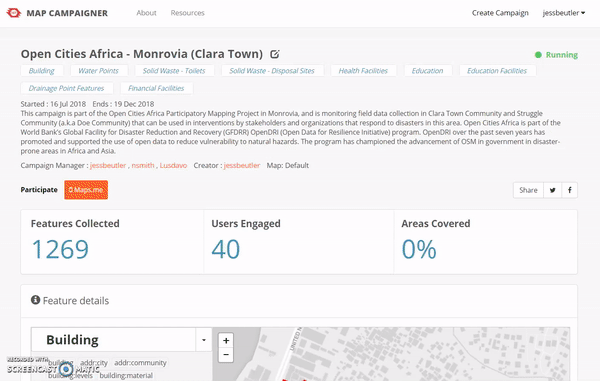
OSMCha
OSMCha, or the OpenStreetMap Changeset Analyzer, is a tool designed to review uploads and changes to OSM data, largely to prevent vandalism and bad edits made to map data. This tool allows users to filter by username, location, dates of upload, and other metadata features. OSMCha is useful for monitoring the progress of data cleaning and upload teams.
Osmose
Osmose is a tool that monitors multiple quality control issues in OSM. These include issues with feature geometry (such as overlapping buildings/nodes, incomplete features, and duplications), and also common tagging issues (such as missing, unsuitable or poorly formatted tags). More information about Osmose can be found at the Osmose OSM Wiki Page.
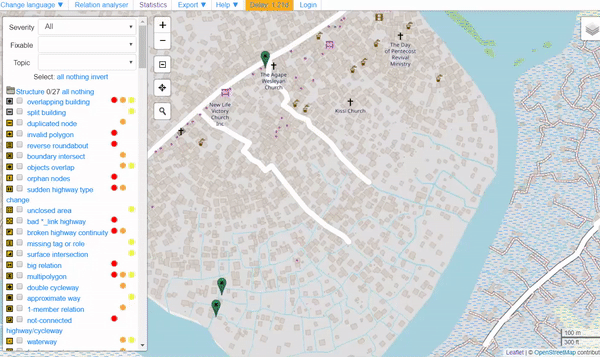
JOSM Tools
There are tools built into JOSM, as well as additional plugins that can assist with data quality control during the upload process.
- Filters is a built-in tool that allows you to disable, hide, select, and highlight specific groups of objects based on flexible custom parameters. This tool will help you to spot and avoid common mistakes, and review data.
- The Validation Tool is another built-in tool that will review and search for common errors as well as provide warnings about potentially problematic data.
- The Todo List plug-in allows users to systematically review data that is to be uploaded, and monitor progress of data cleaning work. The “ToDo List” plug-in, needs to be downloaded before it can be used. Visit this page to learn how to install plug-ins in JOSM, then download the “ToDo List” plug-in.
Quality Assurance Tools Wiki: wiki.openstreetmap.org/wiki/Quality_assurance MapCampaigner: campaigns.hotosm.org/ OSMCha: osmcha.mapbox.com Osmose: osmose.openstreetmap.fr